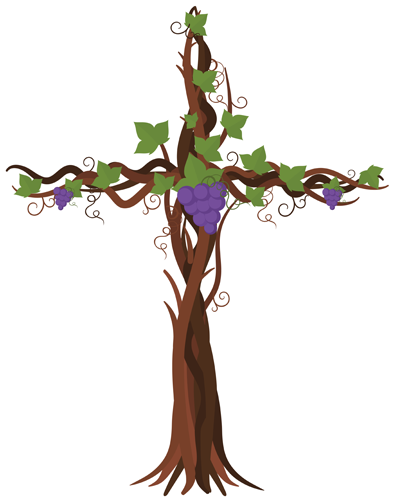https://pickatime.com/client?ven=11615783&event=389542
Directions for Parents
Follow the directions provided by your school to get to the Simple Parent Teacher Conference Scheduler.
Register (new users)
- Enter your email address and push "Login/Create Account".
- Fill in the required fields and register.
Sign In
If you've previously registered, all you need to do is enter your email and password. If you have forgotten your password, you can select the Forgot Password button and a new password will be emailed to you.
Scheduling
- You will see a screen requesting that you identify your student(s). For each child, enter in the two prompts that your school requires. They will both ask for the student’s first name of the student and first letter of the last name. (e.g. AllisonK, if there are two last names, say Allison Doodleton-Kurtz, it would be the first letter of the first last name, e.g. AllisonD)
- On the right side you will see your list of students and on your left you will see a list of teachers. Select the box next to the teacher name(s) that you would like to schedule a conference with. You will then see the schedule of available times for those teachers. (If there are fewer than ten teachers at the school you will see the availability of all teachers).
- Each colored square represents an available meeting time. The legend shows you which teacher corresponds to which color and the times increase as you go down the page.
- Click on a square to schedule that time.
- While confirming the appointment you will then select your student(s) name(s).
- You will then optionally have the choice of setting a time when you would like an email reminder to be delivered, and you will be prompted to select the name of your student.
- Click on “Create Appointment”.
- Repeat until you have a time with each teacher you’d like to visit with.
- You can click on the “Printable Schedule” link located on the top right corner and print the resulting web page to get a hard copy of your schedule. You will also have the option to email the schedule to yourself.
- If you want to make changes to your schedule you can click on the “Your Schedule” link, OR you can login at any other time with your email and password.
If you have any questions, please call the school.